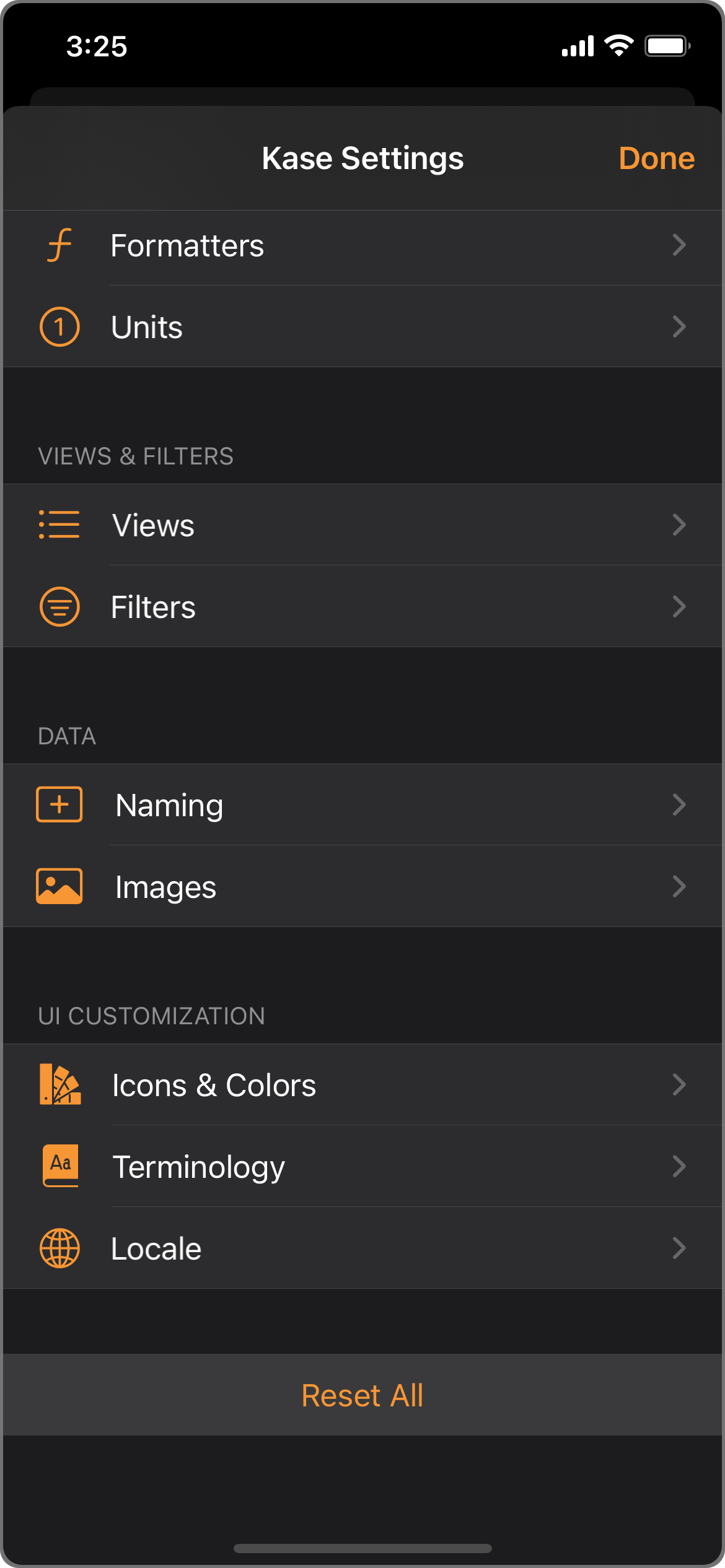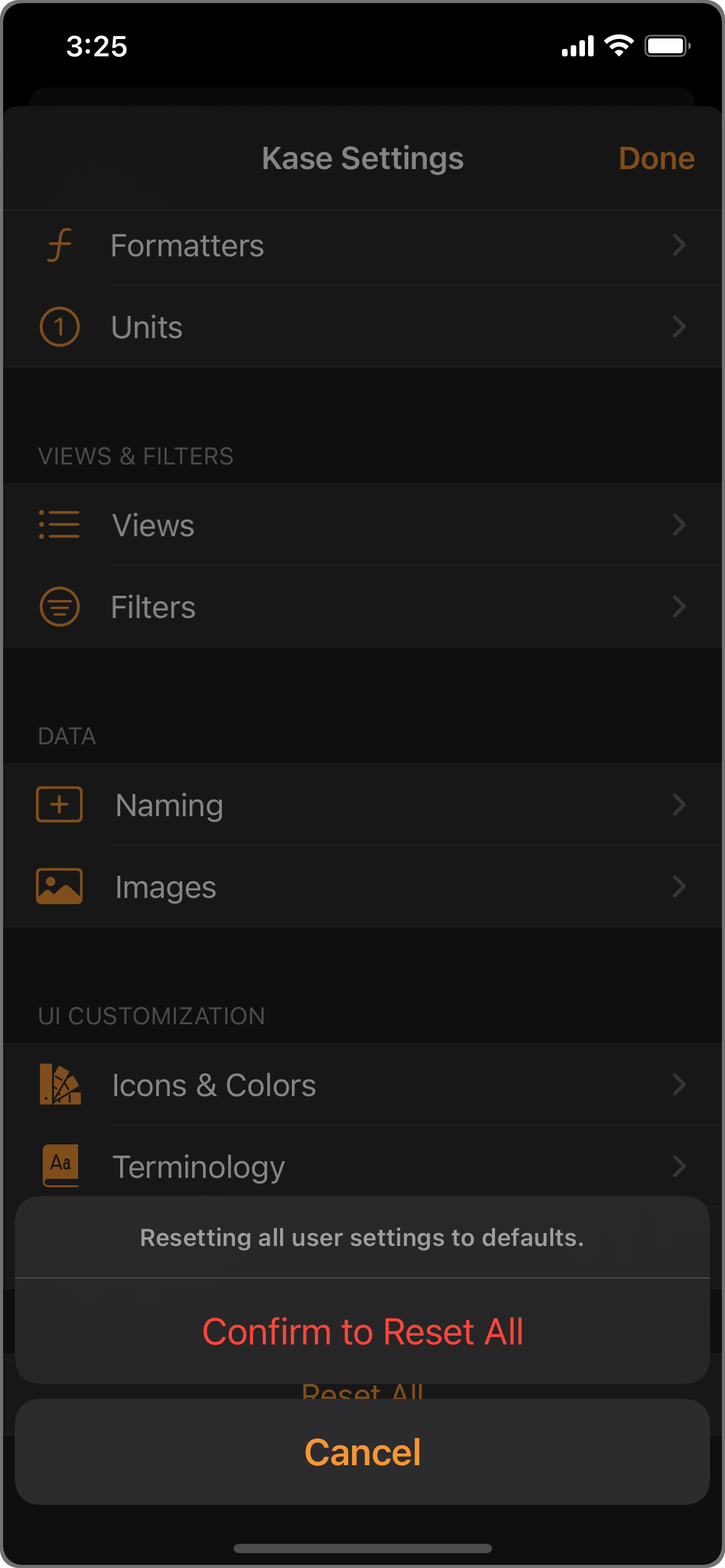Settings
Kase is very customizable. It is evident in the comprehensive pages of options you can find in its Settings.
- Command
- Main page
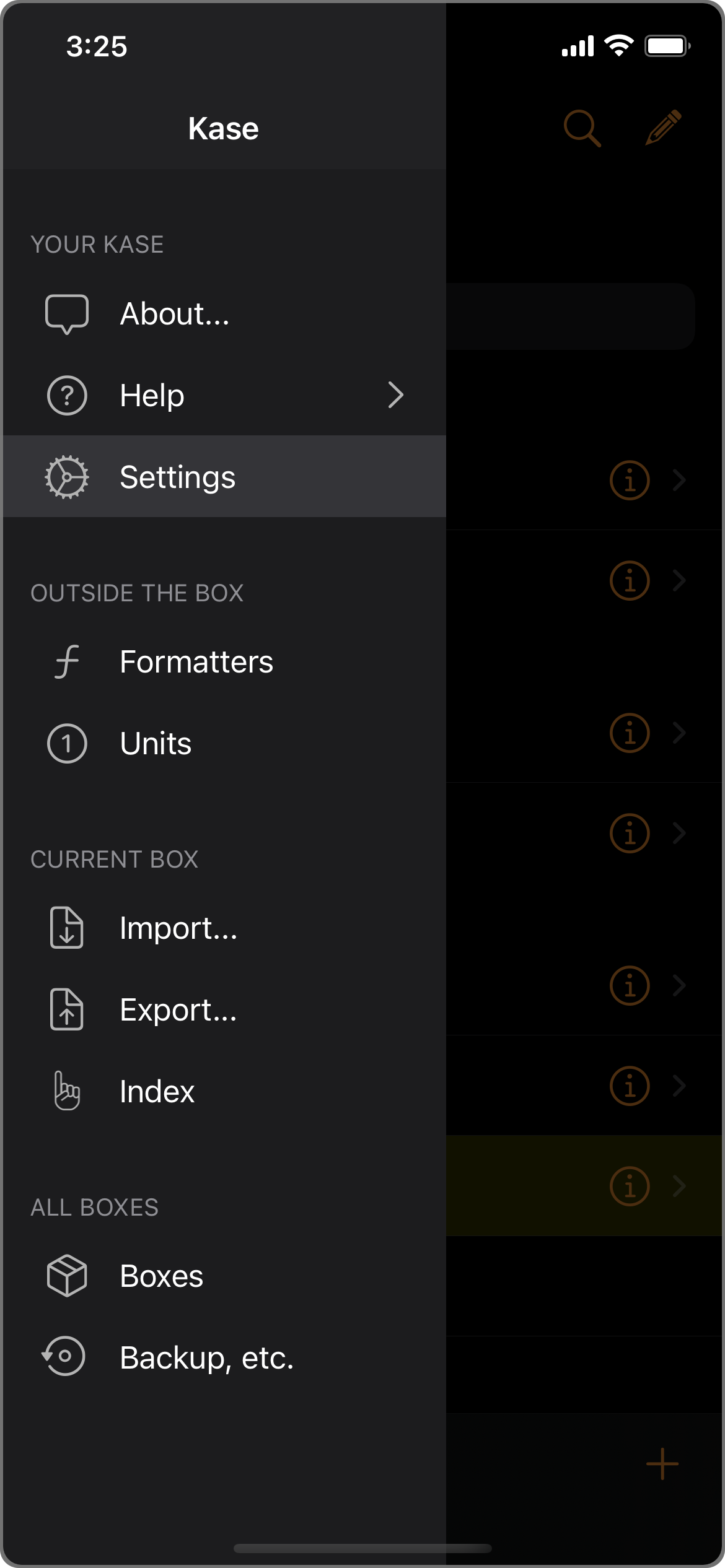
The Settings command in the Side Menu.
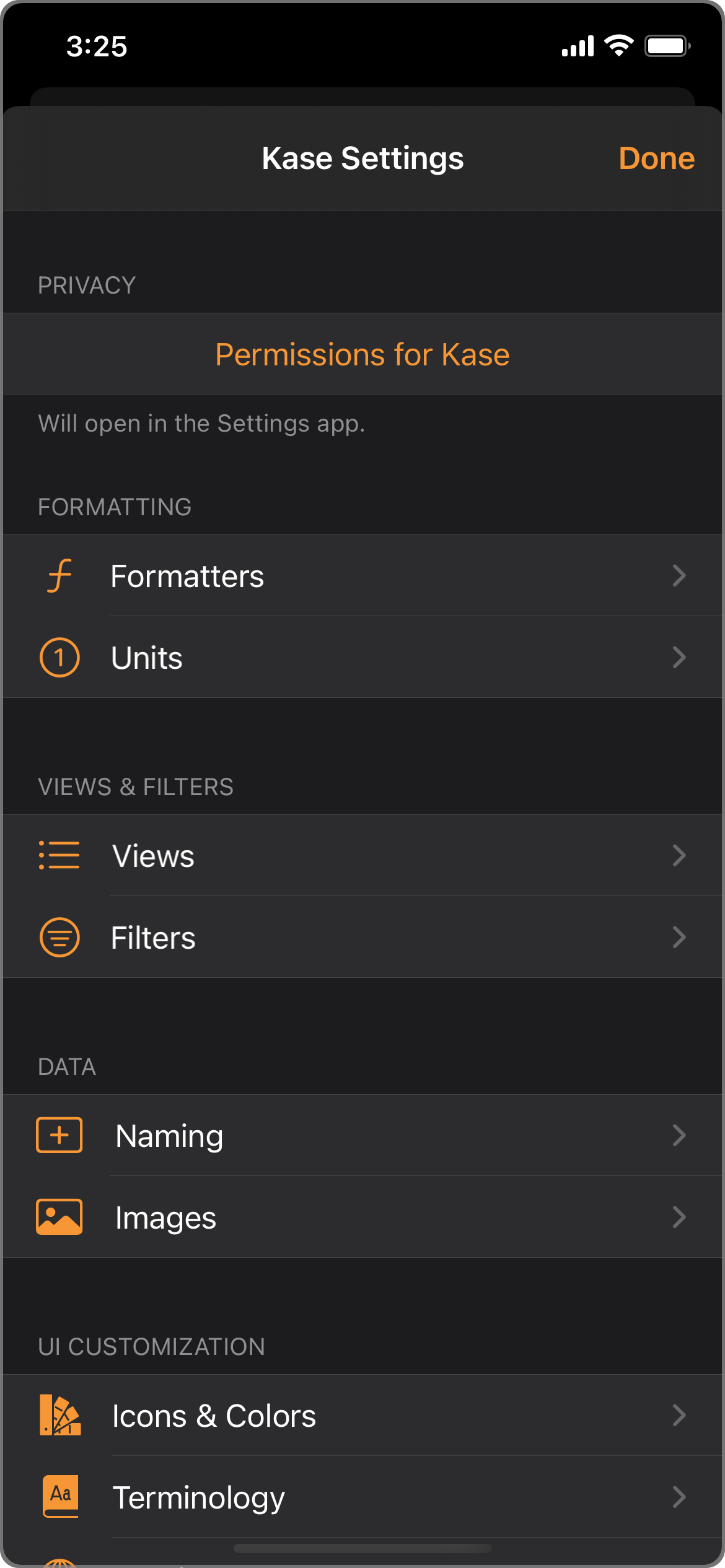
Main page of Kase Settings.
Privacy first
Kase takes privacy very seriously. (As everyone should these days.) And naturally it is the first section you see inside Settings.
Permissions for Kase
Unlike other options, this one opens in the Settings app. In there you decide what permissions to give to Kase.
- From main page
- Kase page in Settings app
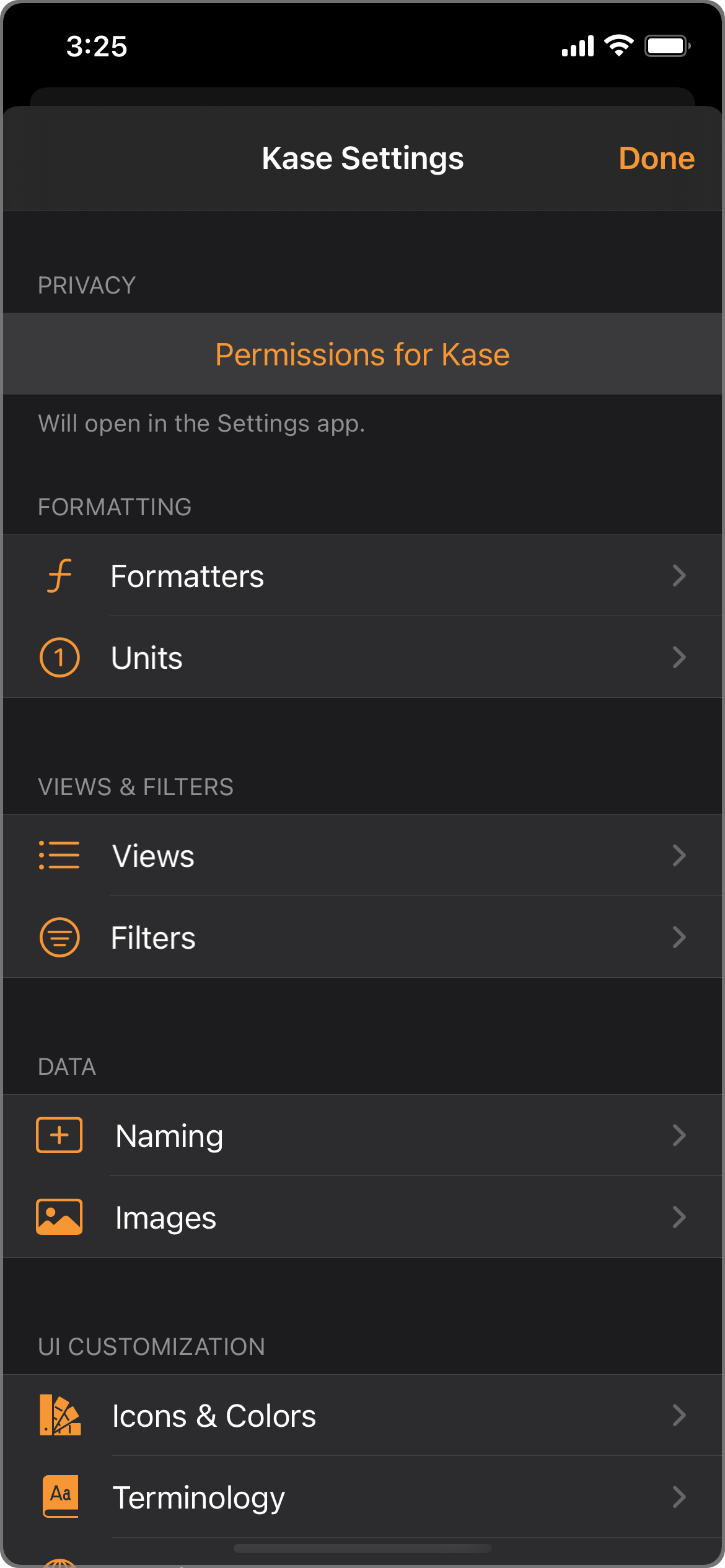
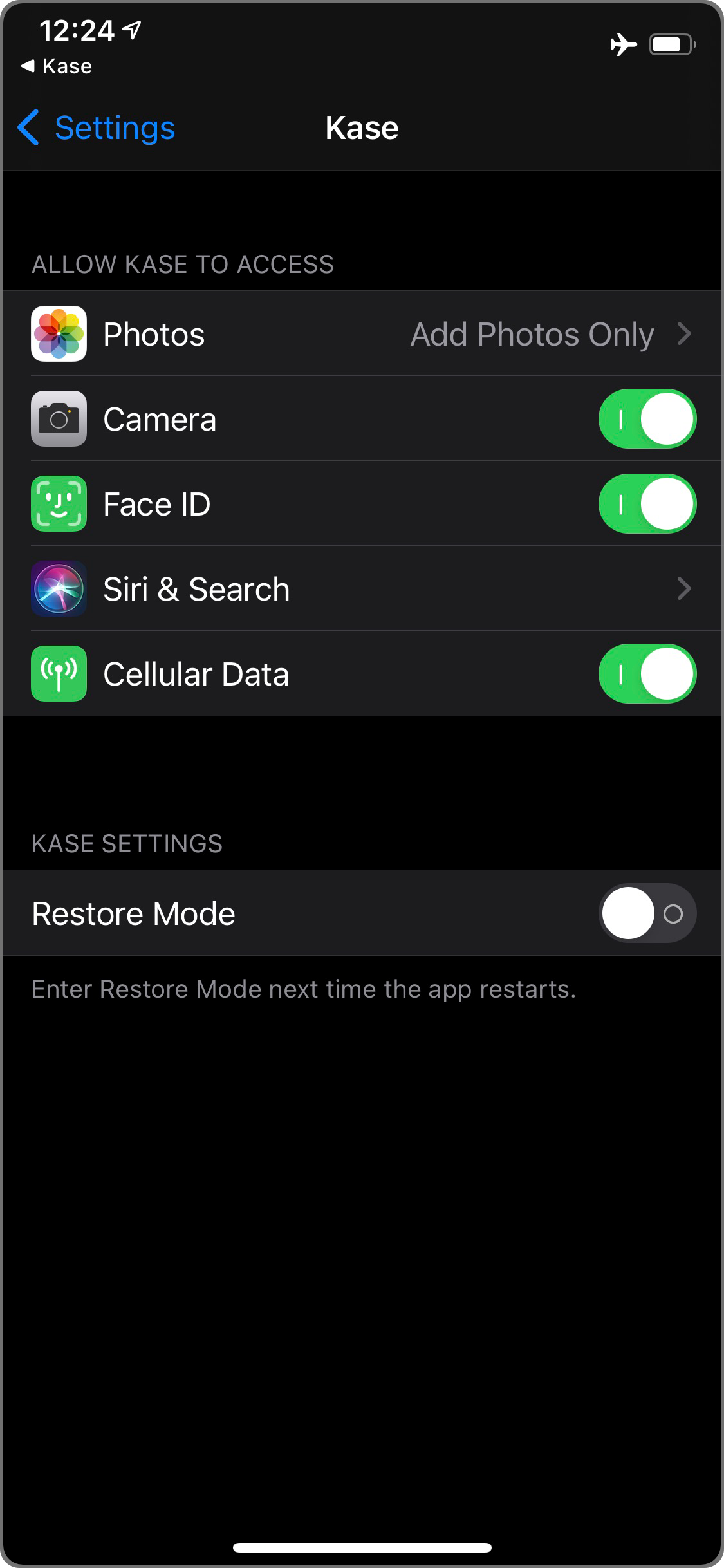
Formatting
Formatters
- From main page
- Formatters page
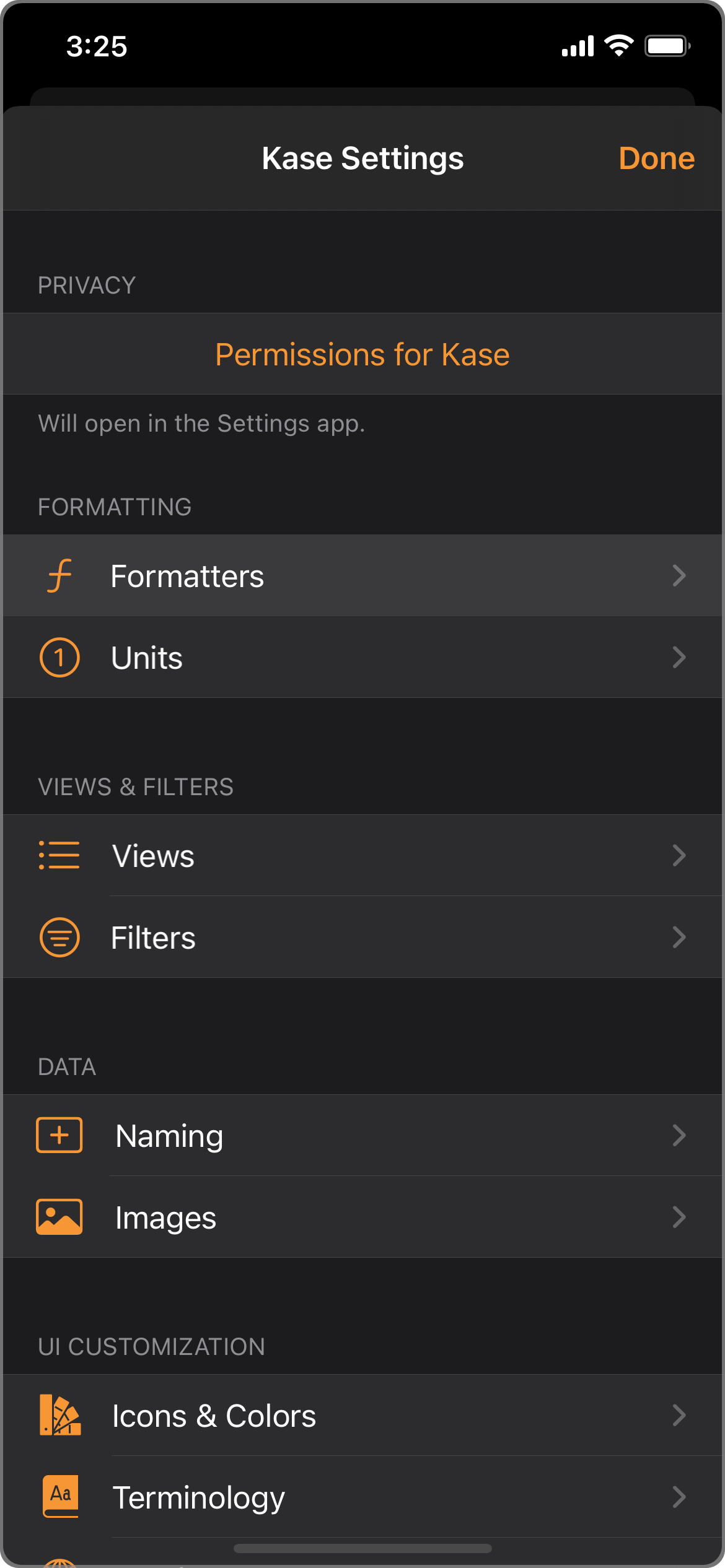
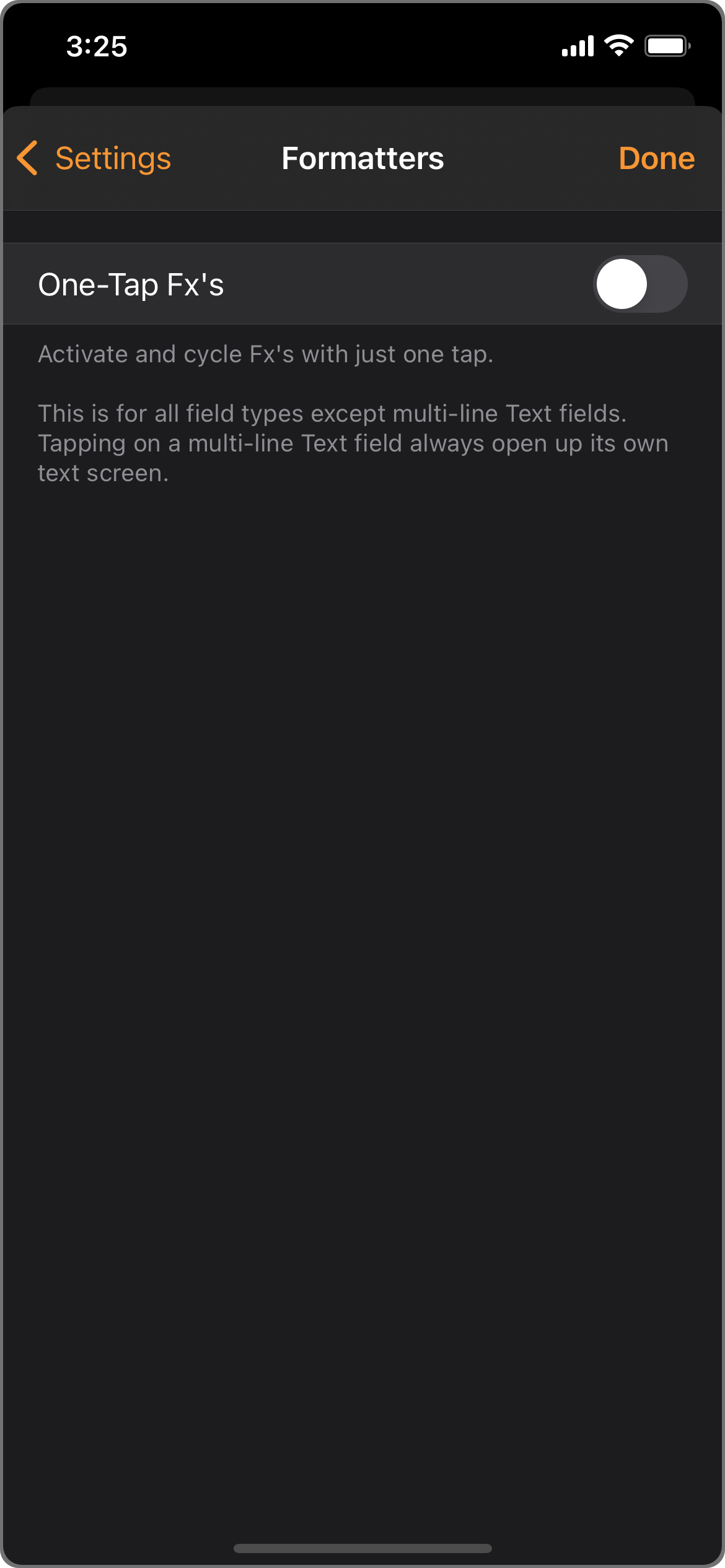
Units
- From main page
- Units page
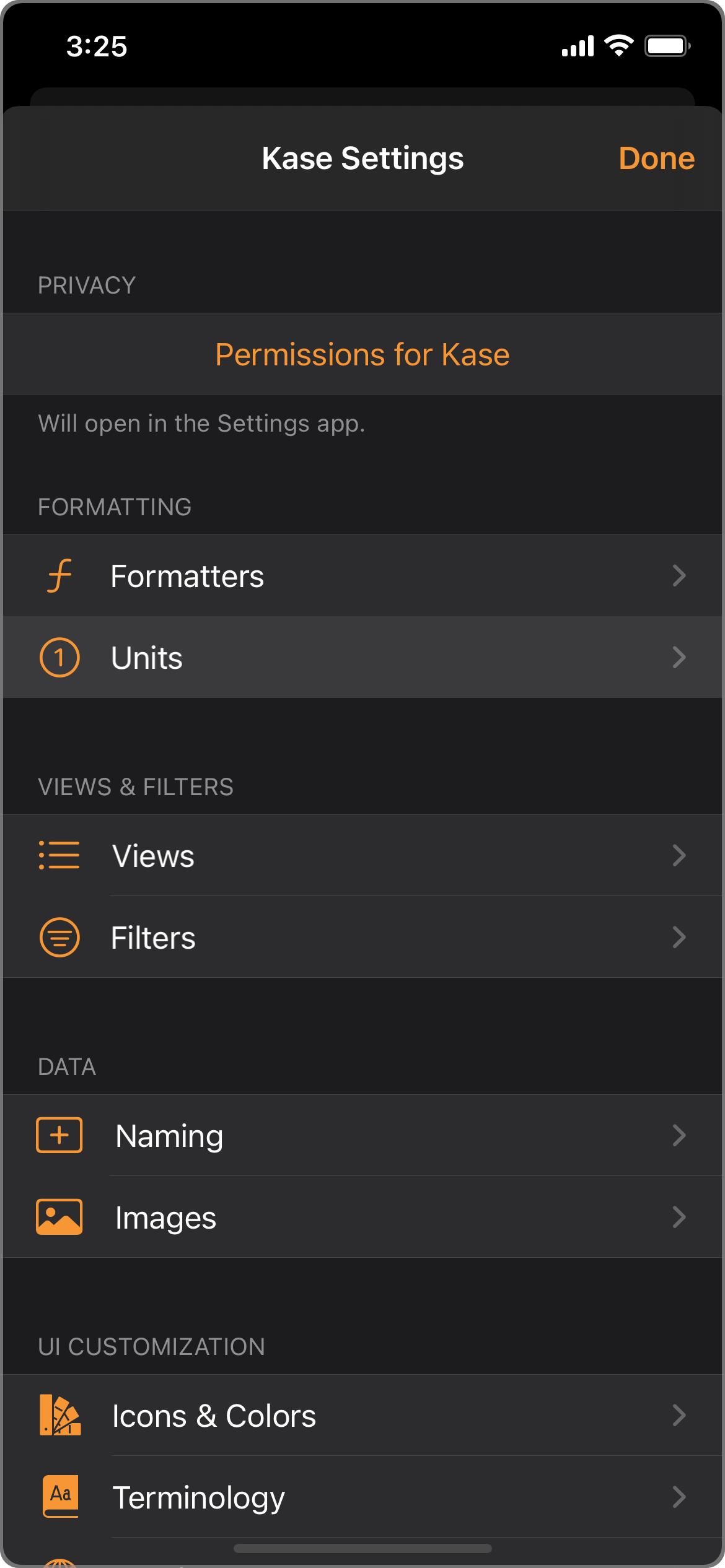
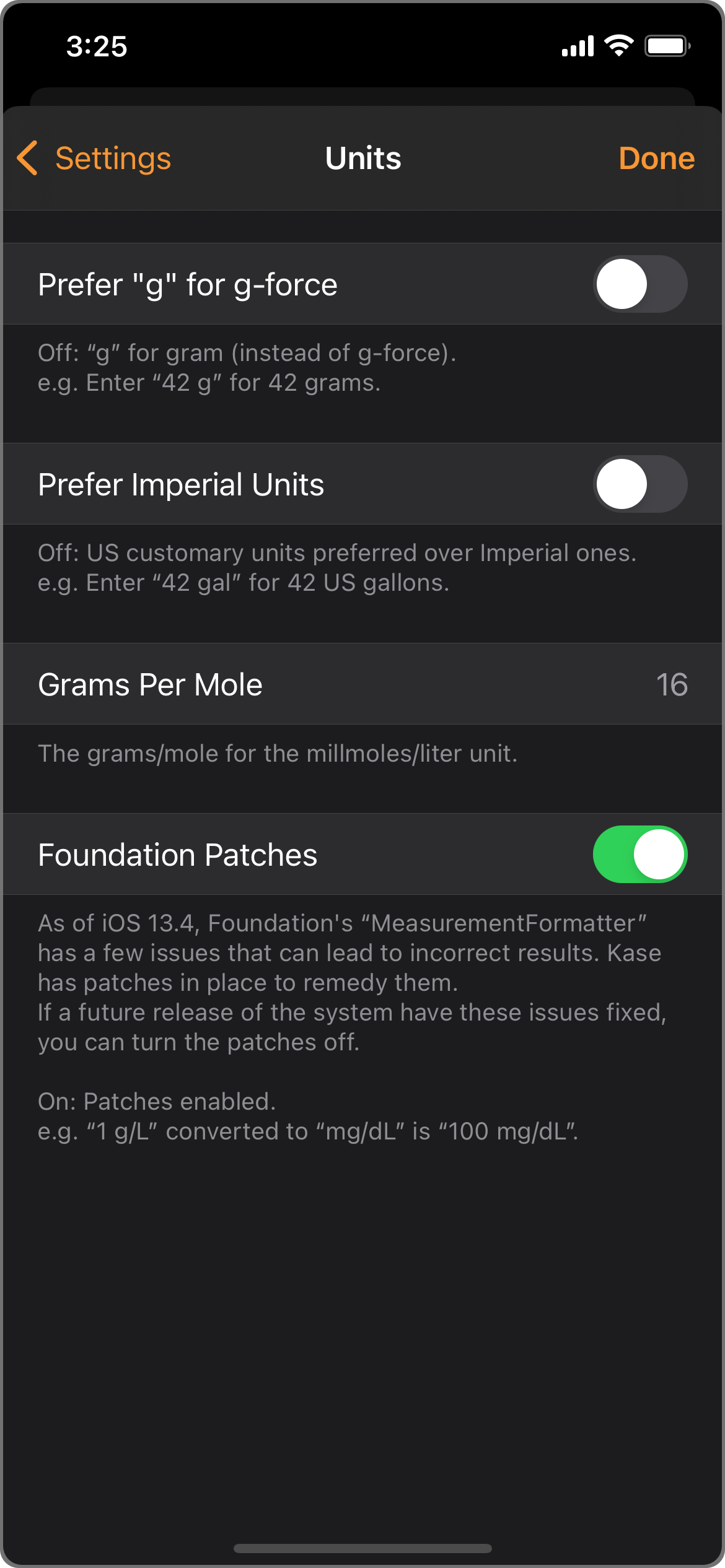
Views & Filters
Views
- From main page
- Views page
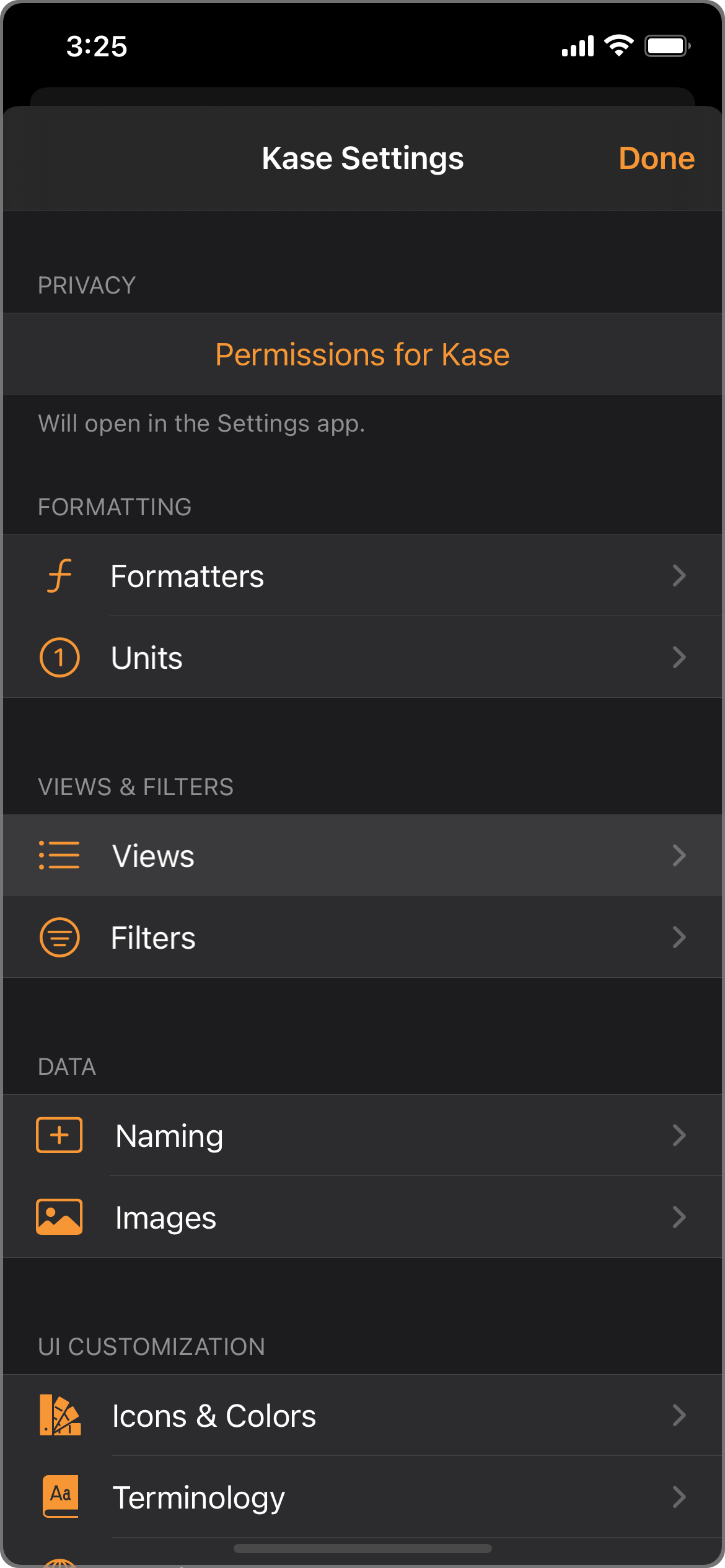
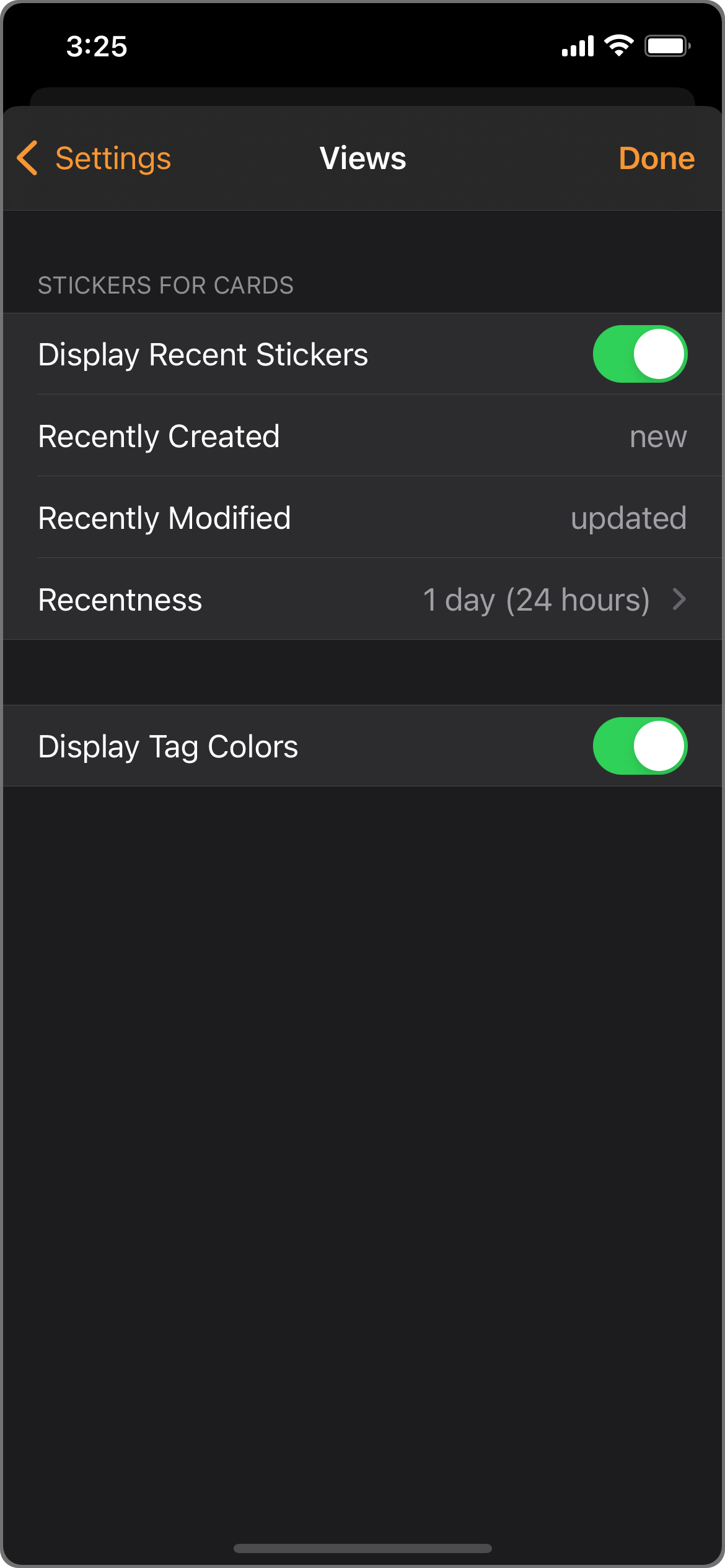
Filters
- From main page
- Filters page
- Option: on
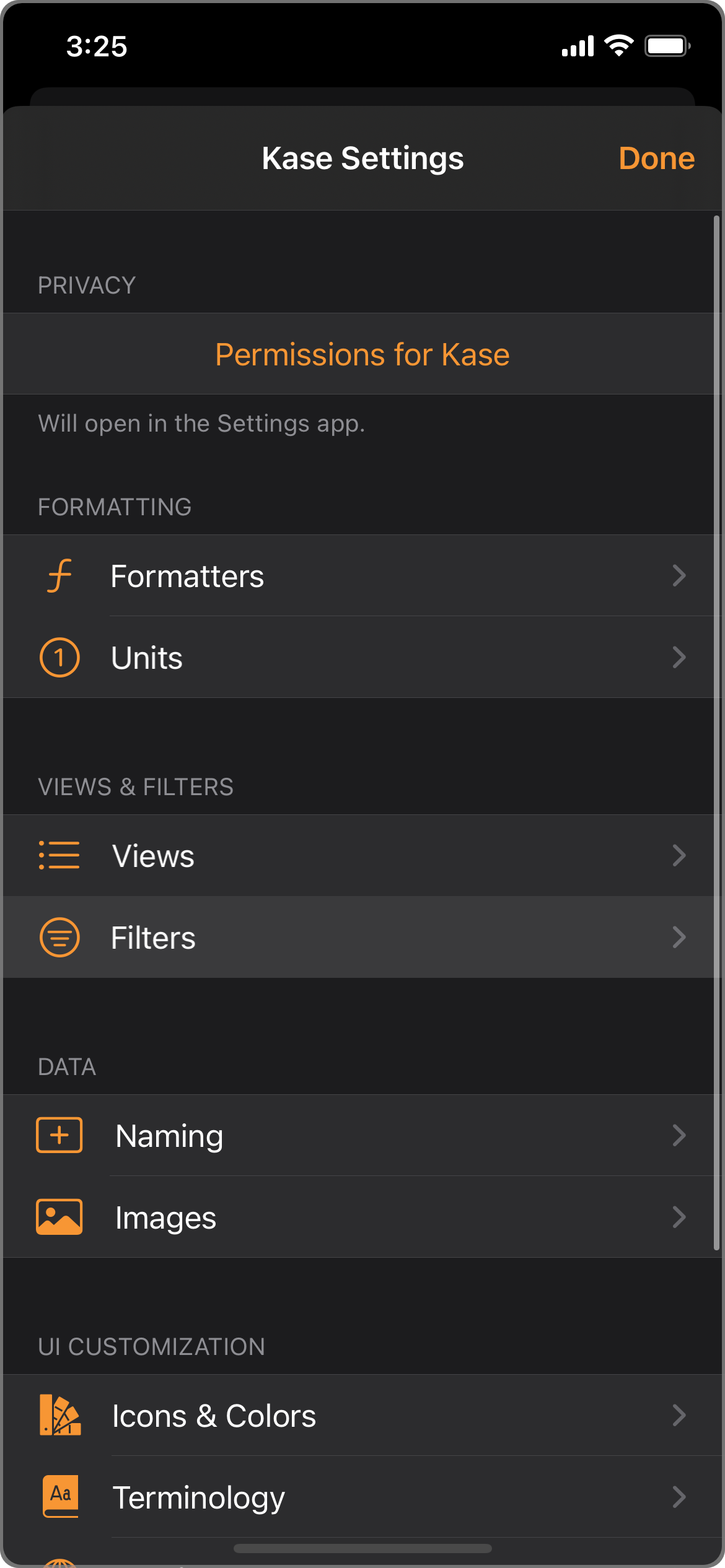
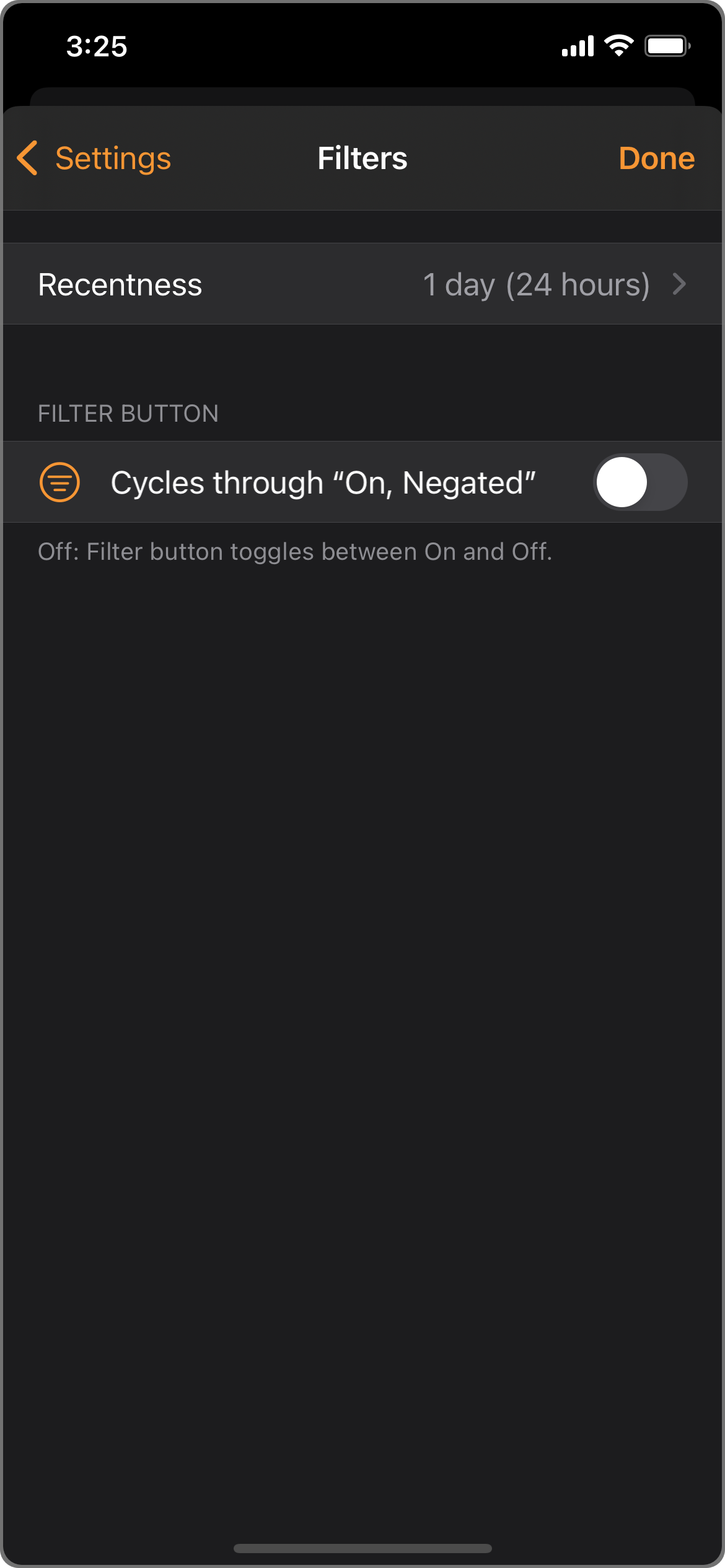
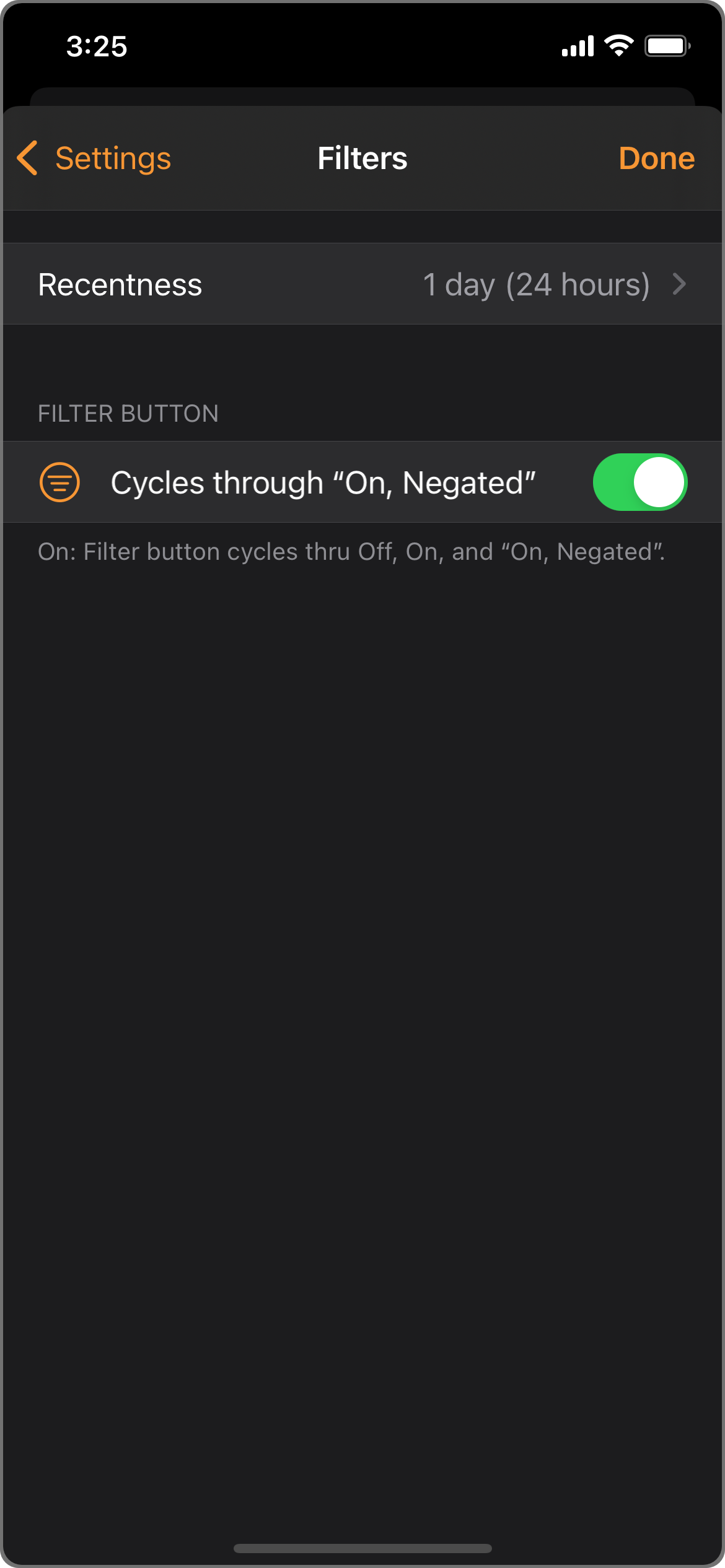
Data
Naming
- From main page
- Naming page
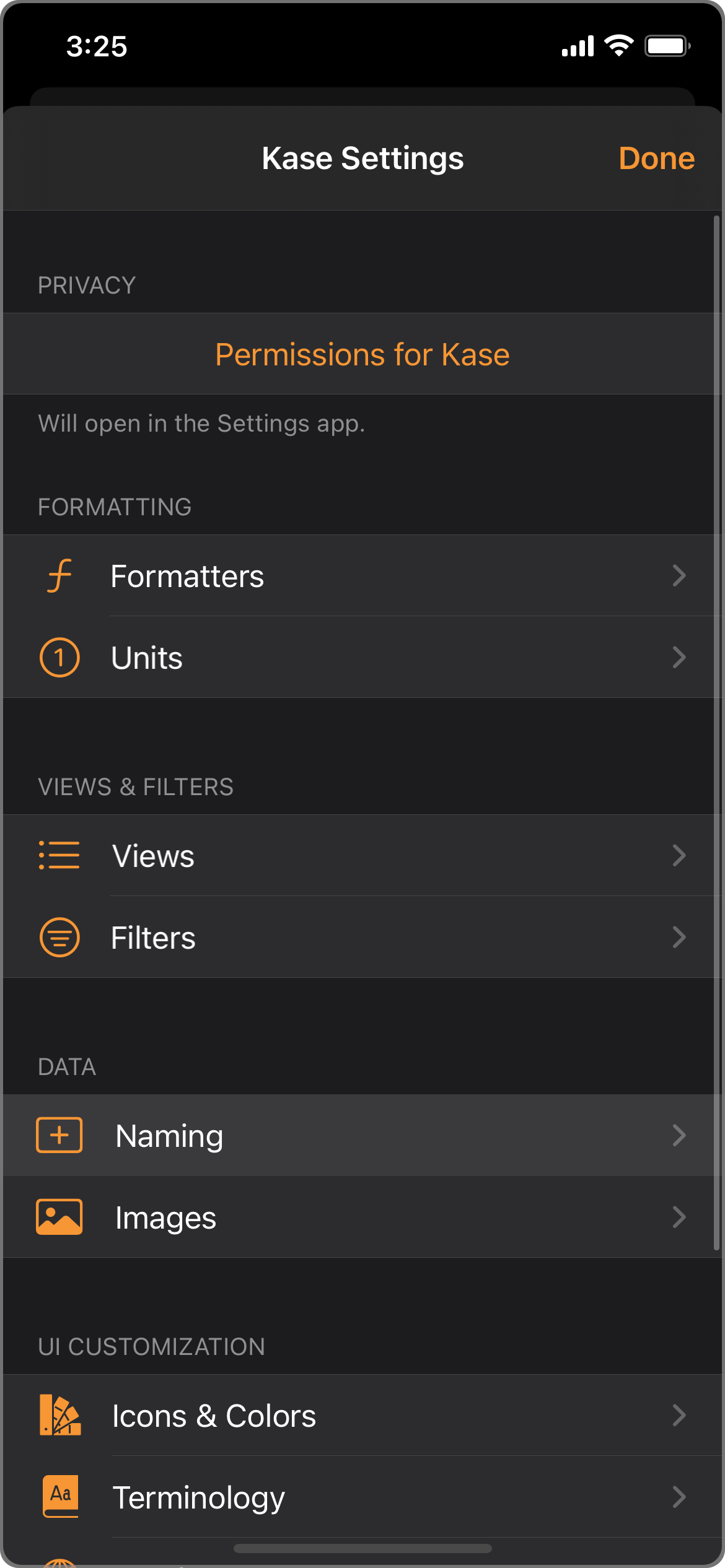
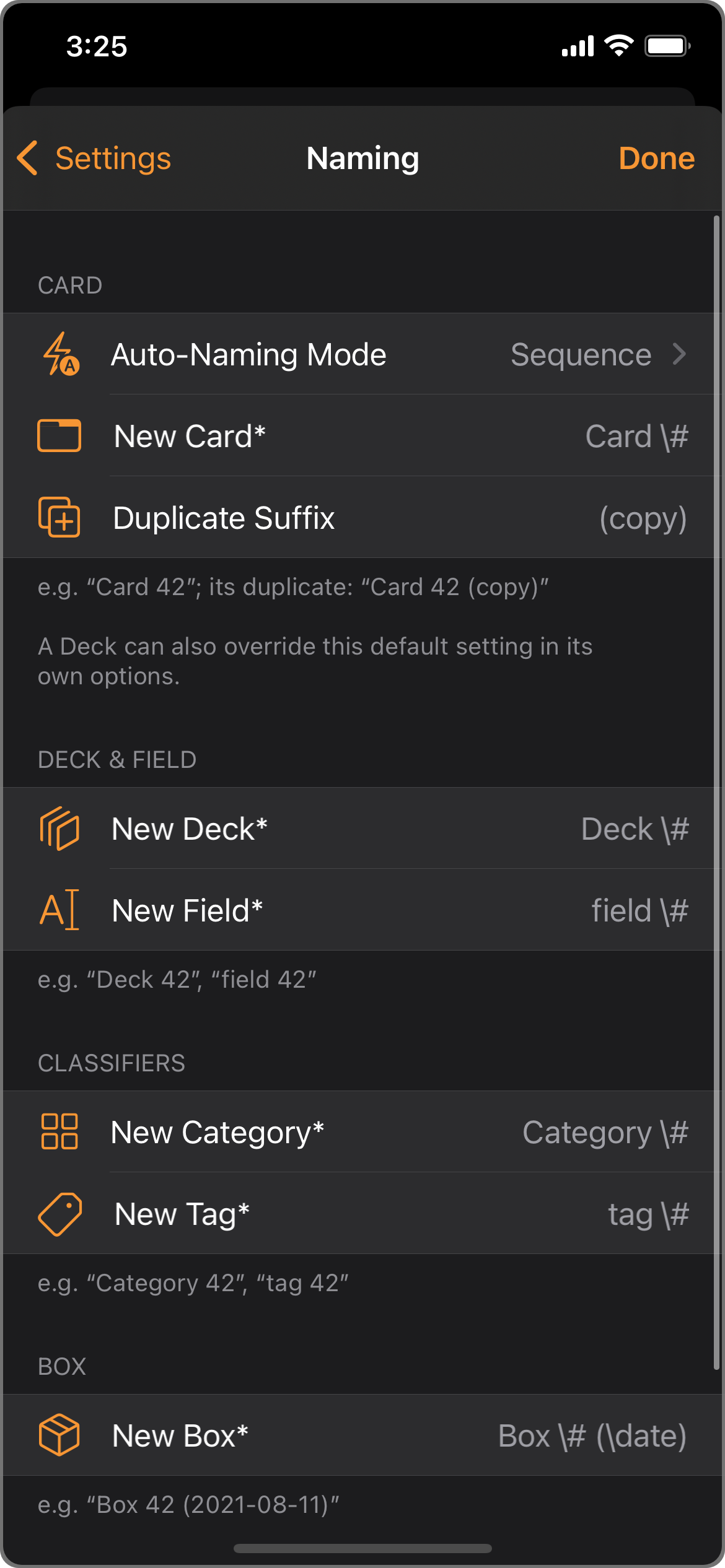
Images
Text Recognizer Options
See Text Recognitions for details.
- From main page
- Images page
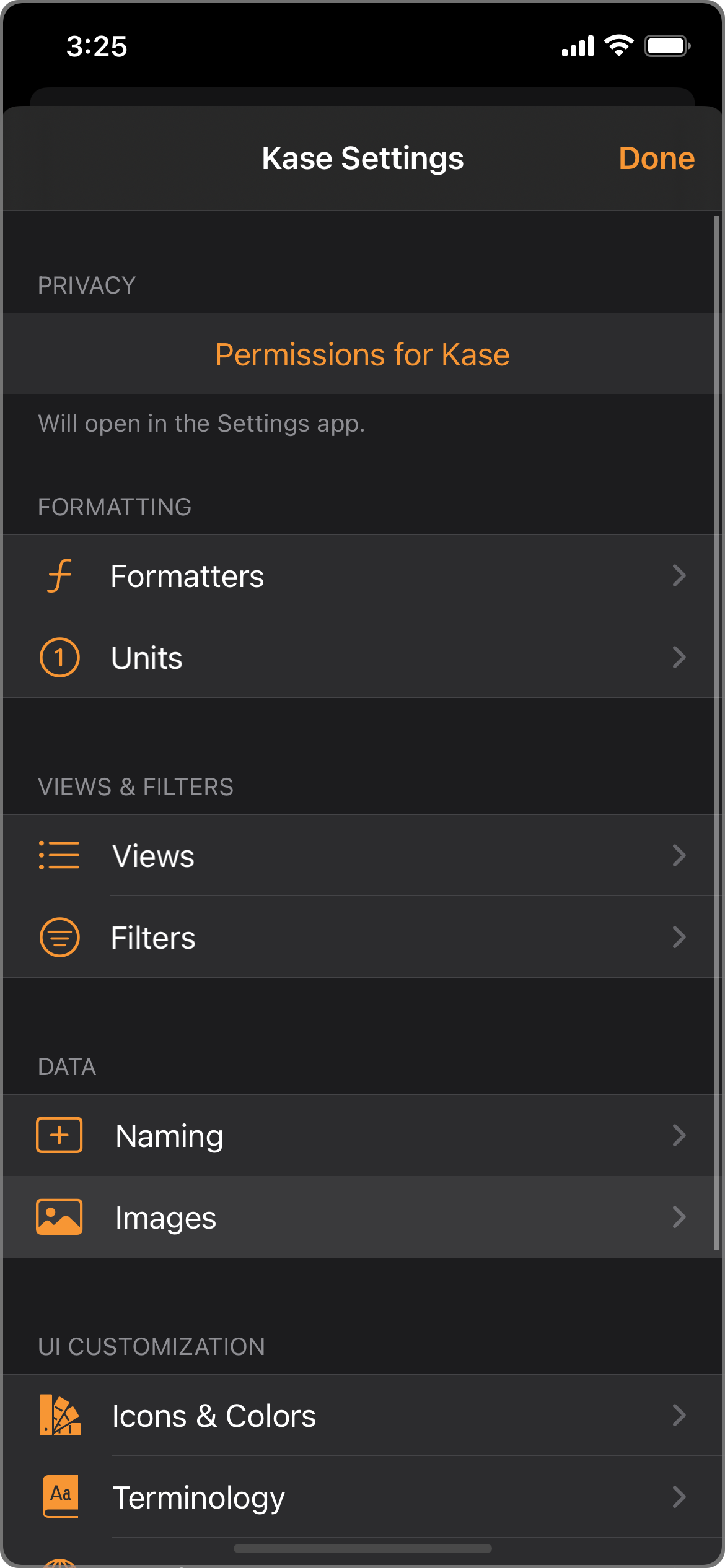
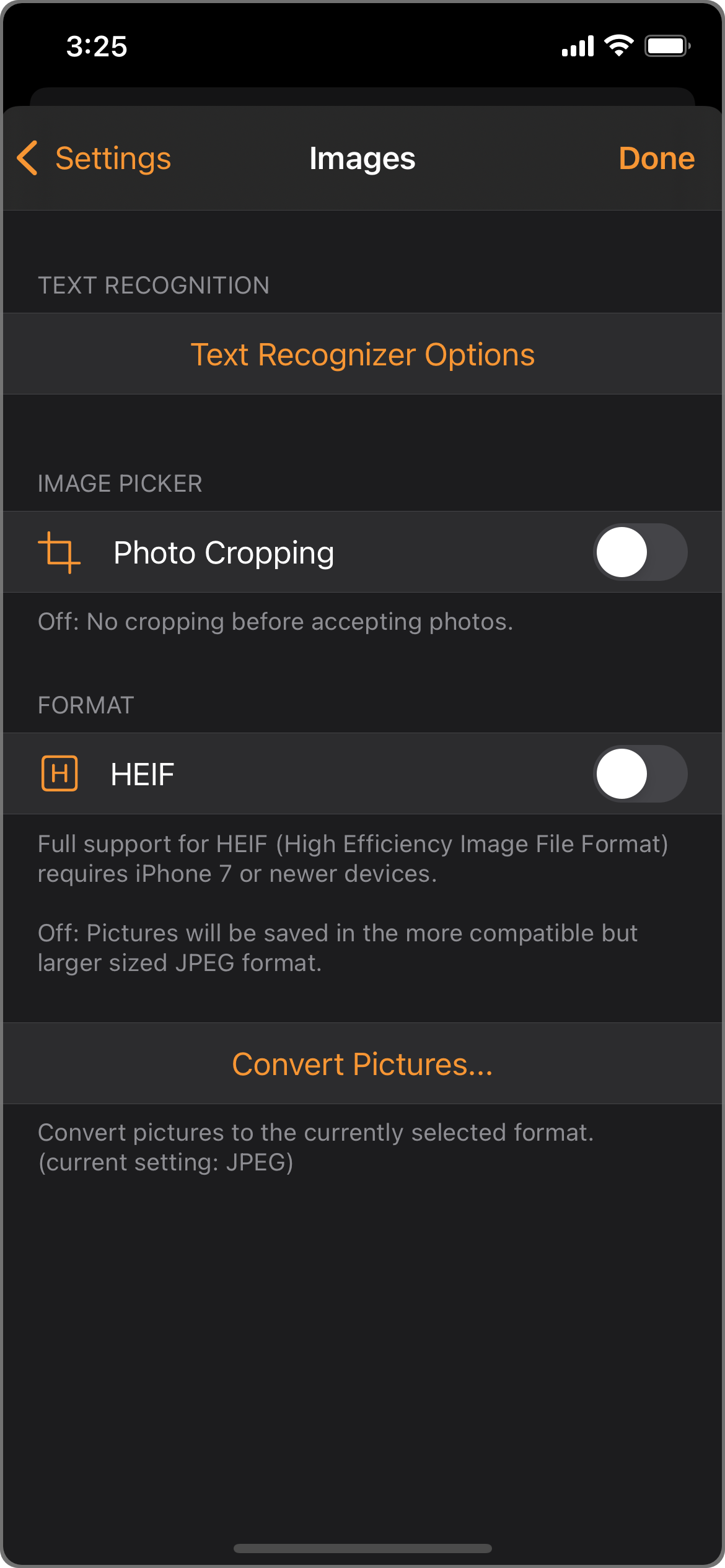
UI Customization
Icons & Colors
- From main page
- Icons & Colors page
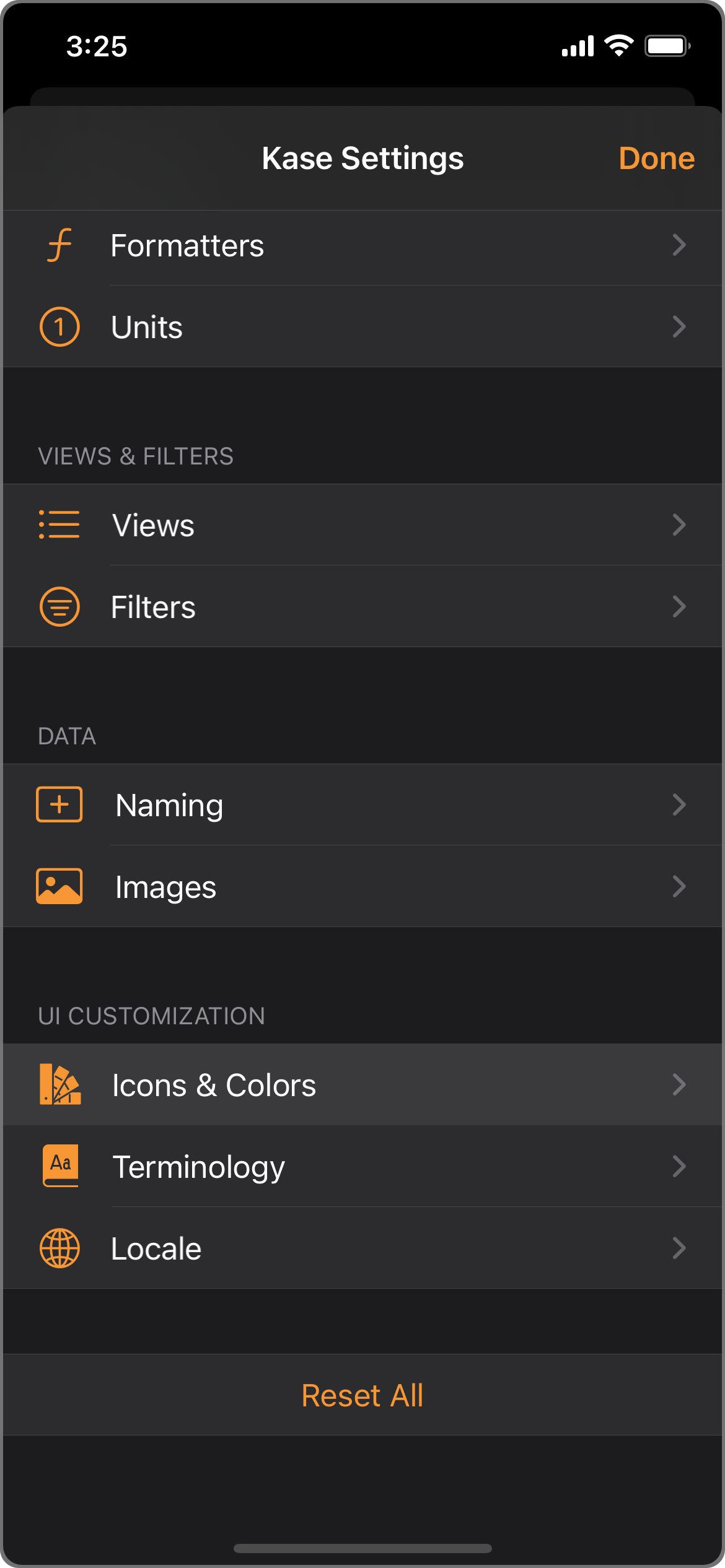
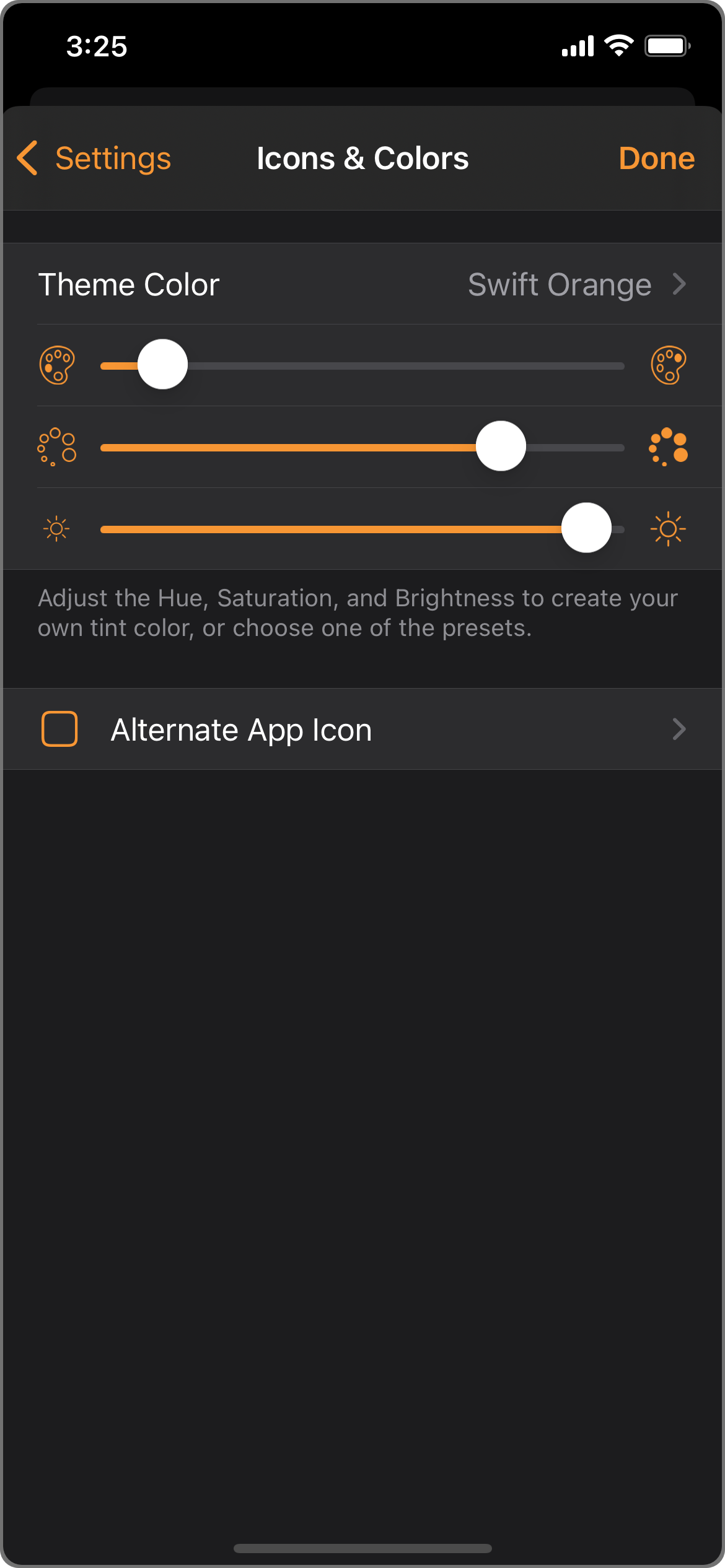
Terminology
- From main page
- Terminology page
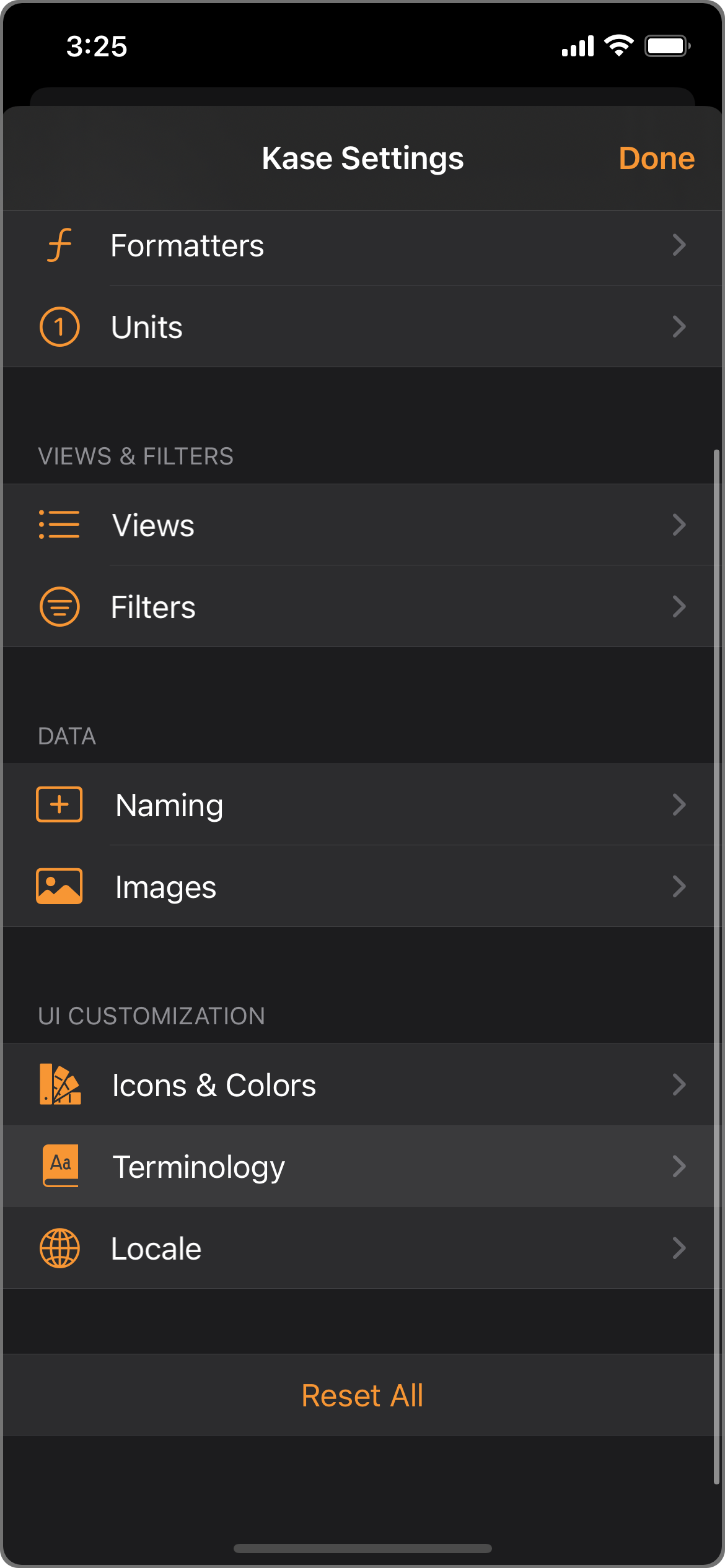
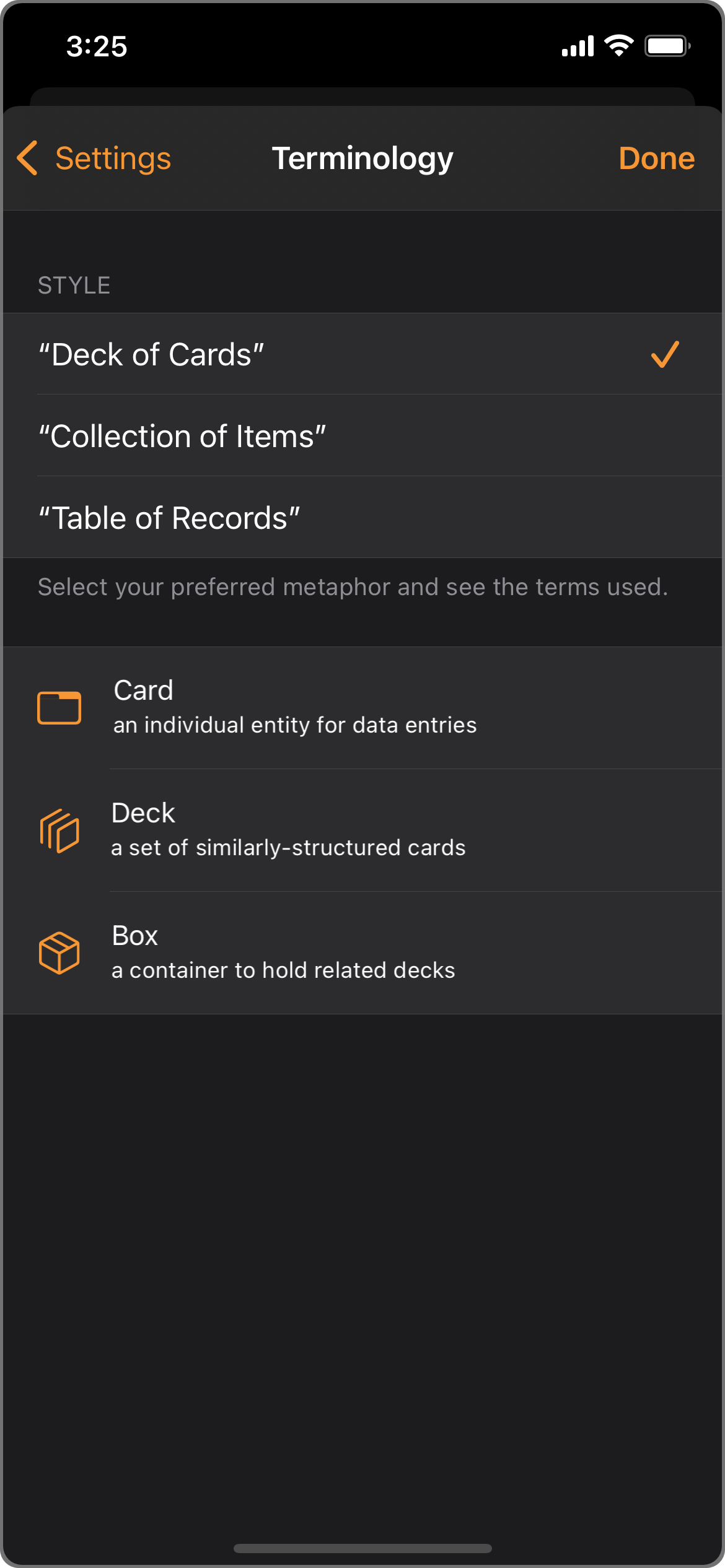
Locale
- From main page
- Locale page
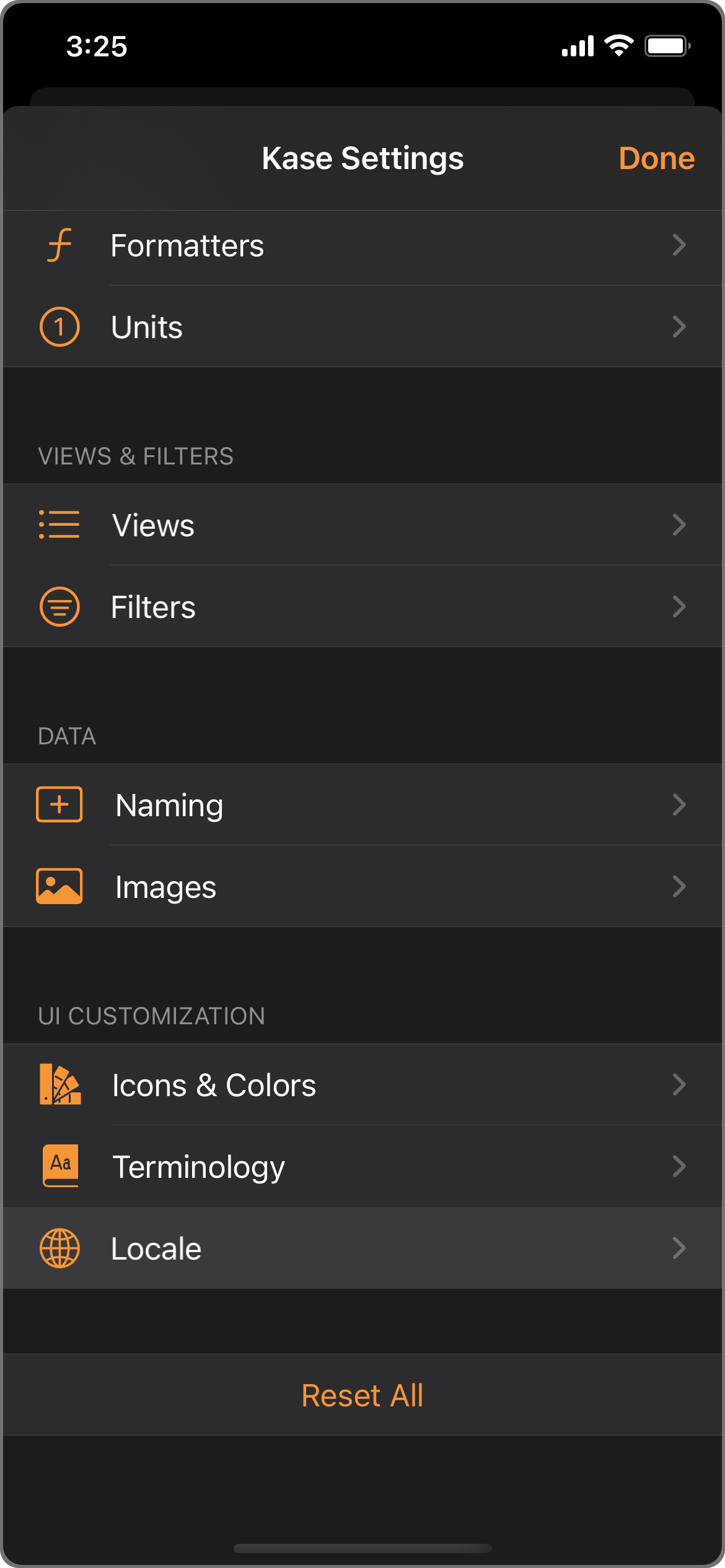
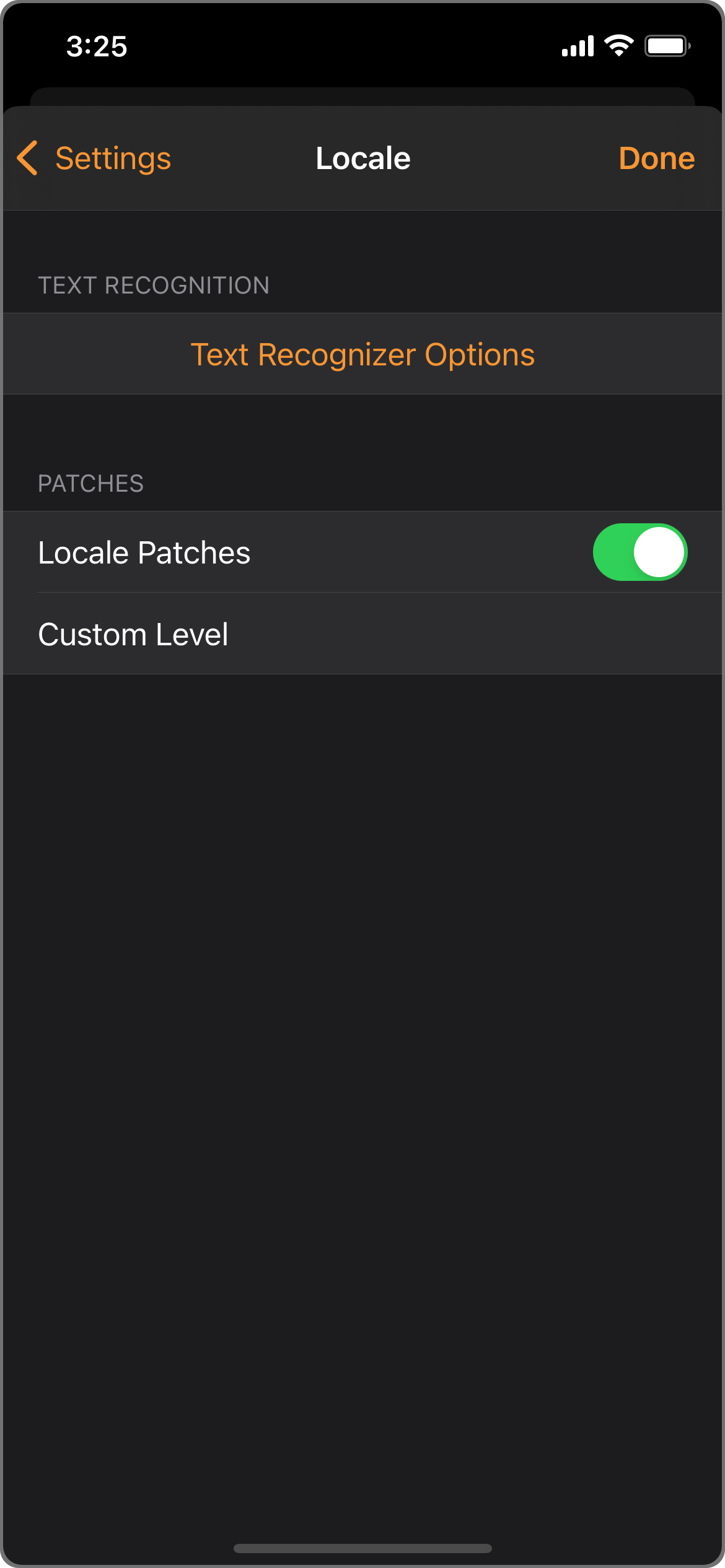
Reset
Reset All
- From main page
- Confirmation